Common Question:
1. I had installed Xposed Framework but nothing happen.
2. I have set the configuration but still nothing happen.
How to do it?
1. You need Xposed Framework Installed. You can download the Xposed Installer from http://dl.xposed.info/latest.apk
Xposed Framework:
1. Download Xposed Installer and install it
2. Launch the Xposed Installer, go to the "Framework" section and click on "Install/Update"
3. Reboot. Don't forget this and ask me why it's not working :)
4. Done!
You should have this on your phone drawer. Sweet ROM V11 pre-installed.
Activate Xposed. Reboot!
How to activate modules? Check it
Select module to configure it. For example you would like to have Advanced Power-Off menu. Check it. Reboot!
Tadaa.... You will have it something like this.
You may download modules provided in the Xposed Installer list. Check it to activate and Reboot!
Note:
-Reported, there are some features that might not work with TW based framework.
-Unchecked in module installed before uninstall Xposed Framework. Else the effect will remain. You need to reinstall ROM to get back to original setting (the best make a last known good backup in CWM!)
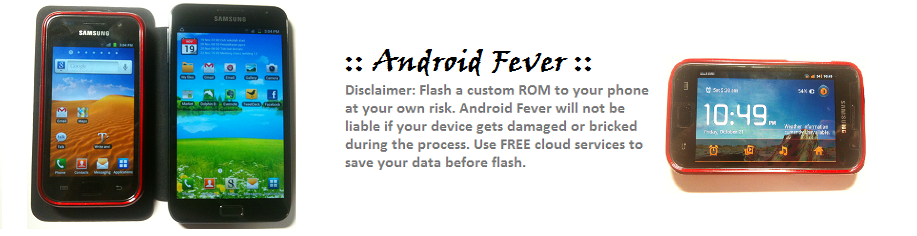






ReplyDeleteThis professional hacker is absolutely reliable and I strongly recommend him for any type of hack you require. I know this because I have hired him severally for various hacks and he has never disappointed me nor any of my friends who have hired him too, he can help you with any of the following hacks:
-Phone hacks (remotely)
-Credit repair
-Bitcoin recovery (any cryptocurrency)
-Make money from home (USA only)
-Social media hacks
-Website hacks
-Erase criminal records (USA & Canada only)
-Grade change
Email: cybergoldenhacker at gmail dot com