Monday, May 06, 2013
How to remove Settings Add-On on XXLSZ
Are you annoying with additional menu on your settings? Normally added by the developer. This is for XXLSZ only!
What should I do?
1. Go to system\app folder and delete related applications, such as:
- fastdormancytoggle.apk
- Cpuspy.apk
- org.adaway-1.apk
Note:
1. Use Root Explorer and mount r/w to the system/app folder
2. Look inside your add-on. What apps installed into the system. Remove it.
Then download this original SecSettings.apk and push it to preload\symlink\system\app folder.
Fix permissions to rw-r--r-- (644) then reboot the phone..
Reboot. Good Luck!
Note:
1. Backup your current SecSettings.apk before replace.
Subscribe to:
Post Comments (Atom)
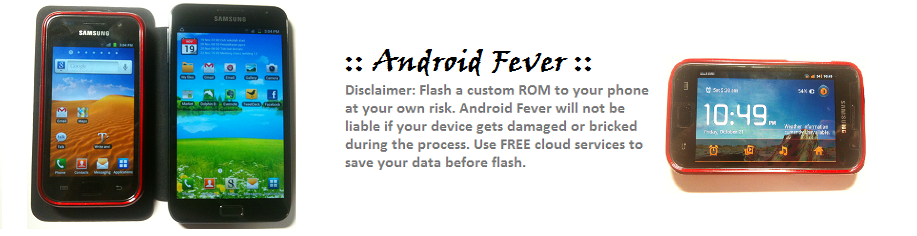
ReplyDeleteThis professional hacker is absolutely reliable and I strongly recommend him for any type of hack you require. I know this because I have hired him severally for various hacks and he has never disappointed me nor any of my friends who have hired him too, he can help you with any of the following hacks:
-Phone hacks (remotely)
-Credit repair
-Bitcoin recovery (any cryptocurrency)
-Make money from home (USA only)
-Social media hacks
-Website hacks
-Erase criminal records (USA & Canada only)
-Grade change
Email: cybergoldenhacker at gmail dot com