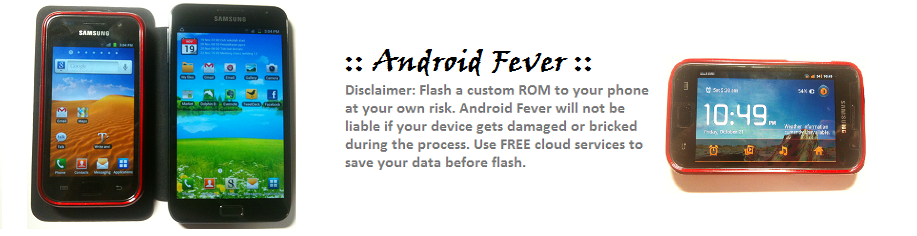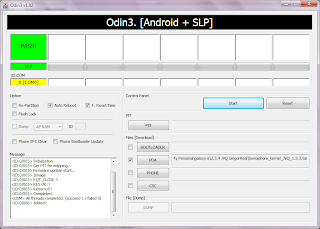Reading two more NEW ROM. Do you like it?
Dario 1.2 (JVQ). Almost like GingerReal
SURFACE 2.2 (JVQ). Clean ROM with Samsung Apps REMOVED
Regards
Sunday, July 31, 2011
Friday, July 29, 2011
GO Launcher EX. Cool launcher
GO Launcher EX. Cool launcher. It has most of the thing that you need. Download from market and cofigure it yourself..
Download here
Screen shotscoming soon.... :) below
Task manager widget. nice phone, contact, sms and browser icons
Download here
Screen shots
Task manager widget. nice phone, contact, sms and browser icons
Calendar widget. Toggle display between calendar and list. Very nice. Required GO Launcher to run. can't run the widget separately.
Additional menuCelcom APN setting
In case you are using Celcom line and your APN gone after flashing your phone.
Menu:
Setting > Wireless and network >Mobile Networks > Access Points Name
Create New APN and don't forget to save it. Select when done and back to home.
Celcom 3g internet setting :
Name : Celcom 3G Internet
APN : celcom3g
MCC : 502
MNC : 19
APN type : default
Celcom 3g MMS setting :
Name : Celcom 3G MMS
APN : celcom3g
MMSC : http://mms.celcom.net.my
MMS proxy : 10.128.1.242
MMS port : 8080
MCC : 502
MNC : 19
APN type : mms
Celcom 2g internet setting :
Name : Celcom 2G Internet
APN : celcom.net.my
MCC : 502
MNC : 19
APN type : default
Celcom 2g MMS setting :
Name : Celcom 2G MMS
APN : mms.celcom.net.my
MMSC : http://mms.celcom.net.my
MMS proxy : 10.128.1.242
MMS port : 8080
MCC : 502
MNC : 19
APN type : mms
If your 3G still unable to get connection. Try enable/disable Flight Mode 2-3 times.
Still unable to get 3G connection? Reboot Recovery.. Clear Dalvik.. and Reboot your system...
Hope this work for your celcom network phone.
Menu:
Setting > Wireless and network >Mobile Networks > Access Points Name
Create New APN and don't forget to save it. Select when done and back to home.
Celcom 3g internet setting :
Name : Celcom 3G Internet
APN : celcom3g
MCC : 502
MNC : 19
APN type : default
Celcom 3g MMS setting :
Name : Celcom 3G MMS
APN : celcom3g
MMSC : http://mms.celcom.net.my
MMS proxy : 10.128.1.242
MMS port : 8080
MCC : 502
MNC : 19
APN type : mms
Celcom 2g internet setting :
Name : Celcom 2G Internet
APN : celcom.net.my
MCC : 502
MNC : 19
APN type : default
Celcom 2g MMS setting :
Name : Celcom 2G MMS
APN : mms.celcom.net.my
MMSC : http://mms.celcom.net.my
MMS proxy : 10.128.1.242
MMS port : 8080
MCC : 502
MNC : 19
APN type : mms
If your 3G still unable to get connection. Try enable/disable Flight Mode 2-3 times.
Still unable to get 3G connection? Reboot Recovery.. Clear Dalvik.. and Reboot your system...
Hope this work for your celcom network phone.
Monday, July 25, 2011
GingerReal V7.1.4 Semaphore JVQ 1.3.3 screens
GingerReal V7.1.4 Semaphore JVQ 1.3.3 screens. Installation check previous screen
Nitrality. Add or remove APK
Pimp My CPU: Overclock to 1200Mhz
ext4: Convert to ext4 file system (Lagfix)
EDT Tweaks: Change lock screen (10 lock screen available)
Dolphin browser HD: Replace default browser for faster loading
Gtasks: Save you note and task to gMail
SMSBackup: save your SMS to gMail
GingerReal v7.1.4 with Semaphore JVQ 1.3.3
1st screen: smooth calendar. Load from gMail calendar (Remove MyCalendar in the setting)
2nd Screen
Black dialer.
Old market..Faster than new market....
Kenapa? Tak percaya ke? hehehehehehe
Download link. Check out previous post.
Nitrality. Add or remove APK
Pimp My CPU: Overclock to 1200Mhz
ext4: Convert to ext4 file system (Lagfix)
EDT Tweaks: Change lock screen (10 lock screen available)
Dolphin browser HD: Replace default browser for faster loading
Gtasks: Save you note and task to gMail
SMSBackup: save your SMS to gMail
GingerReal v7.1.4 with Semaphore JVQ 1.3.3
1st screen: smooth calendar. Load from gMail calendar (Remove MyCalendar in the setting)
2nd Screen
Black dialer.
Old market..Faster than new market....
Kenapa? Tak percaya ke? hehehehehehe
Download link. Check out previous post.
GingerReal V7.1.4 Semaphore JVQ 1.3.3
GingerReal v7.1.4 with with Semaphore JVQ 1.3.3
Note: If you are already with GR. Just load Semaphore JVQ 1.3.3 with ODIN. It will not DELETE your data and apps
Step 1
Download I9000XXJVQ
- Extract I9000XXJVQ.rar
- Pasword = samfirmware.com
Step 2
Load I9000XXJVQ with ODIN. Phone in download mode (Power+Volume DOWN+Home)
Let's it finish and restart
Step 3
Download Semaphore JVQ 1.3.3
- Supercurio's Voodoo Sound v10
- Existz OC/UV
- Neldar's BLN
- Speemod Color Fix
- Noop I/O scheduler (deadline as module)
- Less aggressive tweak to ondemand governor (for better battery life)
- xt_multiport, ipt_REDIRECT modules added to netfilter
Step 4
Load with ODIN
Let's it finished and restart
Step 5
Download GingerReal v7.1.4
Copy ZIP file to your phone "/mnt/sdcard" folder
Step 6
Boot into recovery (Power+Volume UP+Home)
Factory Reset
Wipe Dalvik
Select ZIP file to flash
Reboot
Step 7
Run ext4 application. Select Convert to ext4
DONE!
Click here for detail GingerReal v7.1.4...
Click here for detail Semaphore JVQ 1.3.3
Note: If you are already with GR. Just load Semaphore JVQ 1.3.3 with ODIN. It will not DELETE your data and apps
Step 1
Download I9000XXJVQ
- Extract I9000XXJVQ.rar
- Pasword = samfirmware.com
Step 2
Load I9000XXJVQ with ODIN. Phone in download mode (Power+Volume DOWN+Home)
Let's it finish and restart
Step 3
Download Semaphore JVQ 1.3.3
- Supercurio's Voodoo Sound v10
- Existz OC/UV
- Neldar's BLN
- Speemod Color Fix
- Noop I/O scheduler (deadline as module)
- Less aggressive tweak to ondemand governor (for better battery life)
- xt_multiport, ipt_REDIRECT modules added to netfilter
Step 4
Load with ODIN
Let's it finished and restart
Step 5
Download GingerReal v7.1.4
Copy ZIP file to your phone "/mnt/sdcard" folder
Step 6
Boot into recovery (Power+Volume UP+Home)
Factory Reset
Wipe Dalvik
Select ZIP file to flash
Reboot
Step 7
Run ext4 application. Select Convert to ext4
DONE!
Click here for detail GingerReal v7.1.4...
Click here for detail Semaphore JVQ 1.3.3
The Legend-X Fusion v3.0 for DarkyROM v10.2
The Legend-X Fusion v3.0 for DarkyROM v10.2
A bit scary but stable.
Download here. THE LEGEND-X FUSION v3.0 [JVQ].zip
Click here for detail
A bit scary but stable.
Download here. THE LEGEND-X FUSION v3.0 [JVQ].zip
Click here for detail
Sunday, July 24, 2011
DarkyROM v10.2 RE screen
DarkyROM v10.2 RE screen
Nothing on the home screen once booted
2nd page of application list
1st page
same version number
TWLauncher. Preferences
The only lock screen available and it's default lock screen.
Nothing on the home screen once booted
2nd page of application list
1st page
same version number
TWLauncher. Preferences
The only lock screen available and it's default lock screen.
Download APK here
Download Tapatalk.1.12.3.apk here
Download DarkyRom Tool APK here
GooglePlus APK
I'm using Dropbox to share files with the public. Get your FREE Dropbox account. Click here
Download DarkyRom Tool APK here
GooglePlus APK
I'm using Dropbox to share files with the public. Get your FREE Dropbox account. Click here
How to install DarkyROM v10.2 RE
DarkyROM v10.2 RE available for download...I always like RE.. clean without Samsung apps :)
File inside "DarkyROM_10.2_Resurrection.zip". There is PDA.tar.
Click here for more...
- Download DarkyROM_10.2_Resurrection.zip
- Extract ZIP
- Start Odin 1.3. Download here
- Put the pit file in PIT. Download here
- Tick repartition
- Put PDA.tar it into PDA
- Put phone in Download Mode (vol-down+home+power)
- Connect through USB to your computer (make sure Kies is off. Check out Task Manager)
- Hit Start
- Sit back and relax while your phone gets resurrected :)
File inside "DarkyROM_10.2_Resurrection.zip". There is PDA.tar.
Click here for more...
Saturday, July 23, 2011
How to install DarkyROM v10.2 EE
Finally DarkyROM v10.2 Release version avail 23-07-2011
Click here for detail
Flashing it now.... my current ROM is GingerReal v7.1.4
Download it.
http://bit.ly/darkyrom10-2
How to install it.
Requires Dark Core 2.x - DON'T HAVE TO. You need to factory RESET before flashing new ZIP file and make sure you are in JVQ, else please flash to any JVQ kernel.
The full Lagfix (normal + system) needs to be ON (active) or you get stuck at boot!- Means you need to be in EXT4 file format before flashing
1.) Get in the Market and install the new DarkyROM Tool.
2.) Copy the DarkyROM v10.2 zip file to your internal sdcard.
3.) Start the DarkyROM Tool and go to the DarkyROM Tab.
4.) Choose all options you want.
I'm already have JVQ installed from GingerReal. Sample configuration before installing v10.2
NOTICE: Don't use Ad-Hoc, as it can cause issues.
Also WIPE if you are not already on JVQ. Don't skip the kernel, so you get the updated Dark Core.
5.) Go to the General Tab and select "Reboot into Recovery". Factory RESET (Just to make sure all apps are FRESH)
6.) Browse to the ROM and select it. Everything will be flashed automatically.
GOOD LUCK :)
Click here for detail
Flashing it now.... my current ROM is GingerReal v7.1.4
Download it.
http://bit.ly/darkyrom10-2
How to install it.
Requires Dark Core 2.x - DON'T HAVE TO. You need to factory RESET before flashing new ZIP file and make sure you are in JVQ, else please flash to any JVQ kernel.
The full Lagfix (normal + system) needs to be ON (active) or you get stuck at boot!- Means you need to be in EXT4 file format before flashing
1.) Get in the Market and install the new DarkyROM Tool.
2.) Copy the DarkyROM v10.2 zip file to your internal sdcard.
3.) Start the DarkyROM Tool and go to the DarkyROM Tab.
4.) Choose all options you want.
I'm already have JVQ installed from GingerReal. Sample configuration before installing v10.2
NOTICE: Don't use Ad-Hoc, as it can cause issues.
Also WIPE if you are not already on JVQ. Don't skip the kernel, so you get the updated Dark Core.
5.) Go to the General Tab and select "Reboot into Recovery". Factory RESET (Just to make sure all apps are FRESH)
6.) Browse to the ROM and select it. Everything will be flashed automatically.
GOOD LUCK :)
Friday, July 22, 2011
Facebook plugin for blog
Testing facebook plugin for blog.... for more detail check out link below
http://developers.facebook.com/docs/plugins/
http://developers.facebook.com/docs/plugins/
GingerReal 7.1.4 JVQ 2.3.4 replace v8.0 Master Edition
GingerReal 7.1.4 JVQ 2.3.4 replace v8.0 Master Edition
Download GingerReal-V7.1.4-JVQ
Click here for more...
Download GingerReal-V7.1.4-JVQ
Click here for more...
Thursday, July 21, 2011
DarkyROM v10.2 Beta is out
DarkyROM V10.2 Beta is out. Now beta 2.
http://www.darkyrom.com/community/index.php?threads/21-07-2011-darkyrom-v10-2-beta-2-fixed-most-bugs.4204/
For normal user, please wait for release version where most of the bugs fix and main function usable :)
http://www.darkyrom.com/community/index.php?threads/21-07-2011-darkyrom-v10-2-beta-2-fixed-most-bugs.4204/
For normal user, please wait for release version where most of the bugs fix and main function usable :)
How to install MIUI 1.7.15
Flashing my phone again via CWM with MIUI 1.7.15 US version. But still no Google maps application.
Note.
1. You need to be in Gingerbread version
2. Nandroid backup before flashing it :)
Download
Download ZIP file here http://forums.miui.us/content.php?12-ROM-Downloads
Look for your phone model. SGS I9000 user download here
How to install
From GingerReal v8.0 Master Edition JVQ
1. Reboot recovery
2. WIPE Dalvik, Delete Cache, Factory Reset, Reset battery Stats (the best you have your battery 100%)
3. Select MIUI ZIP file and Install it.
4. Good luck :)
Detail link http://www.miui.us/
If you have problem connecting WIFI using your MIUI 1.7.15. Make sure channel selected same as your router channel setup.I have my UNIFI channel setup to 13.
Not bad quadrant
powertool at the bottom and message on top... :)
A lot of setting screens
Note.
1. You need to be in Gingerbread version
2. Nandroid backup before flashing it :)
Download
Download ZIP file here http://forums.miui.us/content.php?12-ROM-Downloads
Look for your phone model. SGS I9000 user download here
How to install
From GingerReal v8.0 Master Edition JVQ
1. Reboot recovery
2. WIPE Dalvik, Delete Cache, Factory Reset, Reset battery Stats (the best you have your battery 100%)
3. Select MIUI ZIP file and Install it.
4. Good luck :)
Detail link http://www.miui.us/
If you have problem connecting WIFI using your MIUI 1.7.15. Make sure channel selected same as your router channel setup.I have my UNIFI channel setup to 13.
Not bad quadrant
powertool at the bottom and message on top... :)
Default home screen...replace clock with smooth calendar :)
Subscribe to:
Posts (Atom)